It is all about the members!
There will be no club competitions without club members entering them! Pixoroo makes it easy for the club members to find competitions and enter them. Pixoroo offers simple intuitive interfaces that the members can browse images of all competitions run by their club, view up-to-date leaderboards, access to a searchable club library and more.
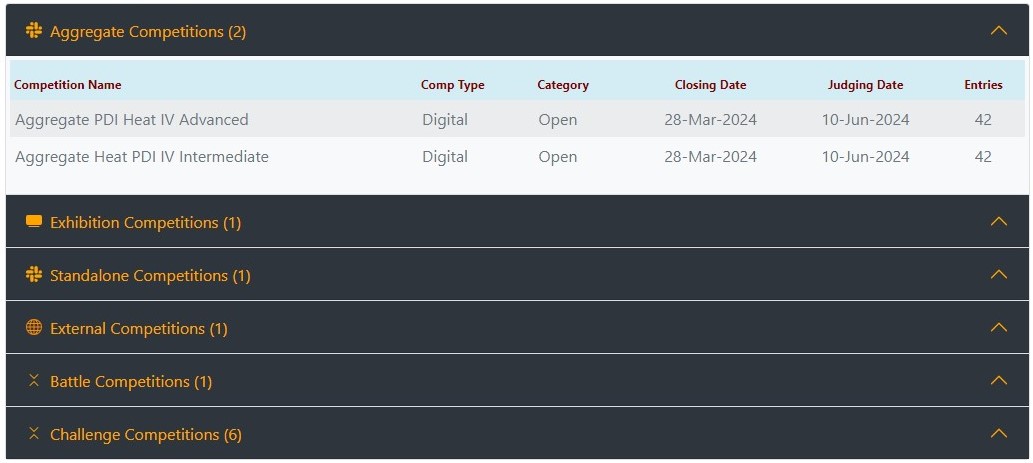
All entrants that have not entered a competition will receive an automated reminder email before the competition is closed. (Unless they opt out).
Easy and flexible interfaces.
Depending on the number of competitions that are open and the type of competitions that have been setup, members can view all the competitions in an accordion tool as in the picture.
The members can then select the competition they wish to enter and on click to the classic Pixoroo image uploader.
The images are checked for size, format, resolution and colour profiles before they are accepted. (Unless the auto-downsizing is enabled in which case the images are resized autmatically on upload by Pixoroo).
A member can enter any and as many competitions as a member wishes. As long as a competition is open it will be showing on the members portal.
All entrants will receive an automated email with their entries immediately after they have entered.
If a club has members competing at different levels, e.g. beginners and advanced, the member will only see the competitions set at his/her level.
After entering
After a member has entered a competition, the member has full access to the gallery of the images entered. The entrant can edit the images if the editing is done anytime before the closing date.
When the competition is judged, the results are updated automatically and will show in members gallery of entries.
The member has full access to download or delete HIS/HER images any time apart from when any of the images is currently selected for a battle or external competition. In this case the image will be available for member to delete after the competition is judged.
If the judge has typed comments about images and has given permission for them to be public, the members can view the judges comments in the competition's gallery. AI judge comments, which are public by default, also appear under the corresponding images.
After a competition has been judged, the members have access to all the images of the competition and the corresponding scores.
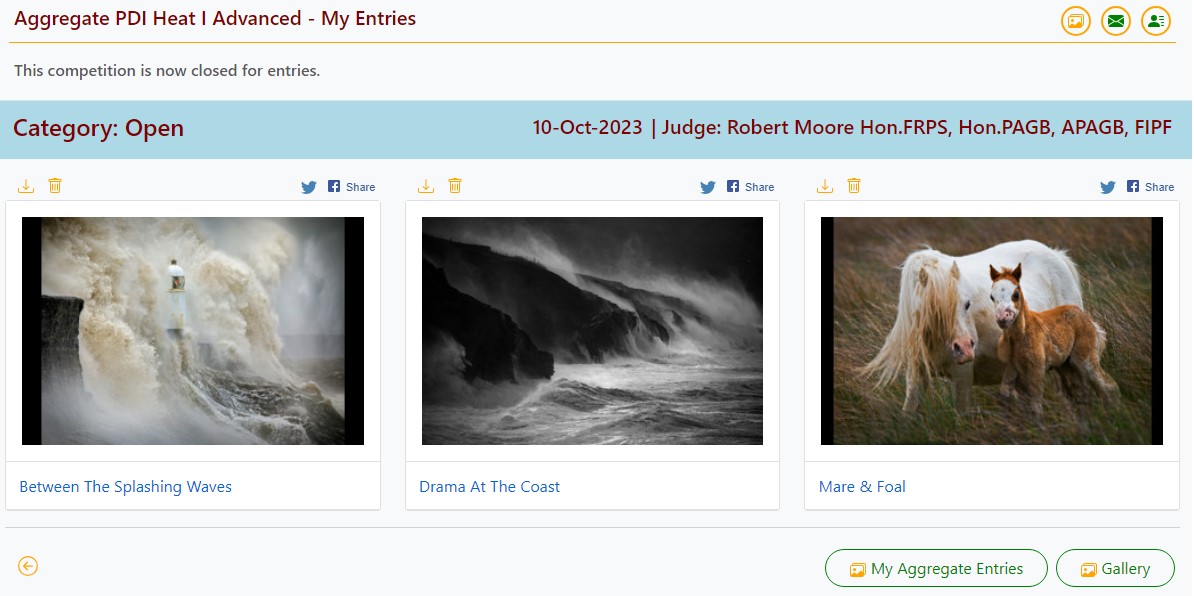
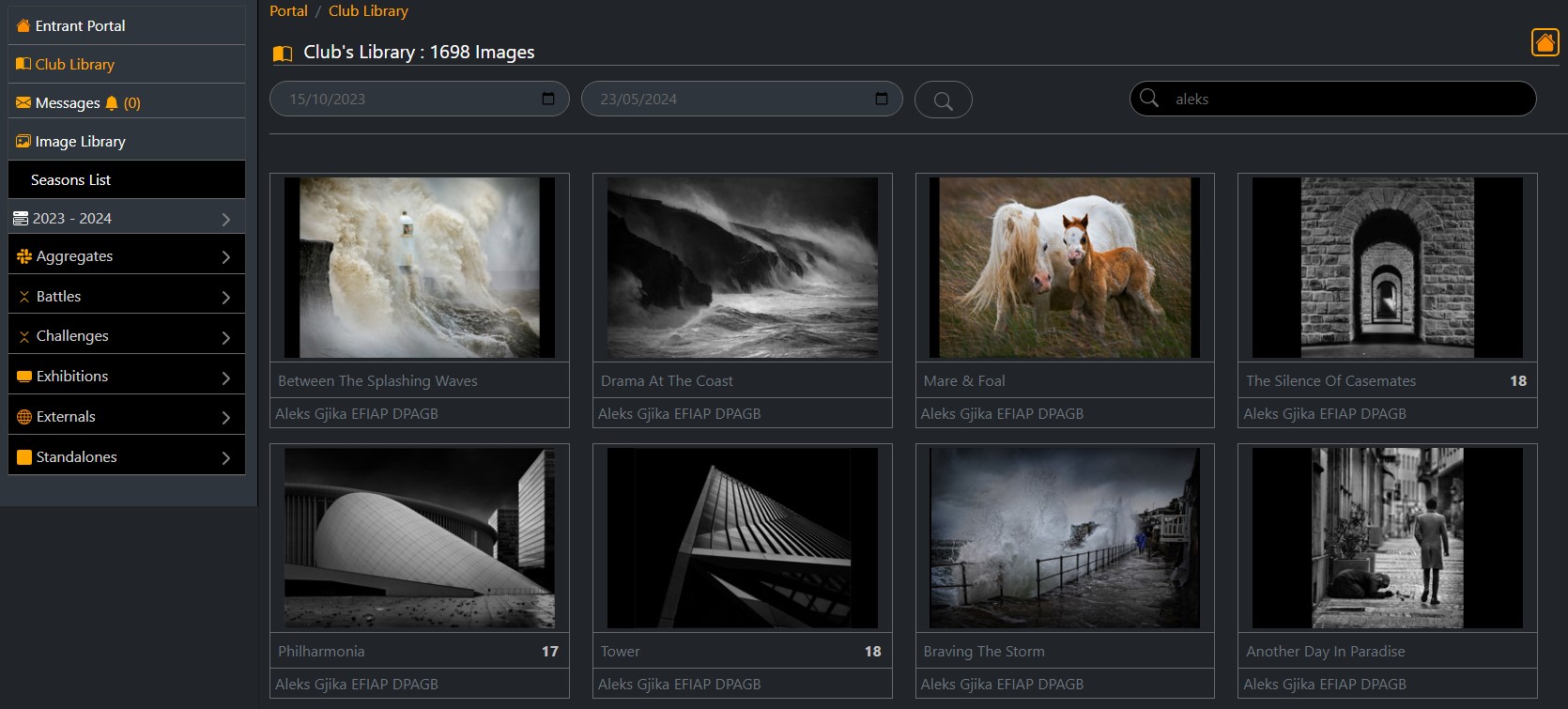
The Club's Library
All members have full and live access to all competitions entries that have been judged.
Pixoroo also enables the External Competition Secretary to set up competitions that have external to the club, upload the actual images and then upload the results when the become available. The results will immediately be available for all the members to see as though it was a competition hosted in house.
